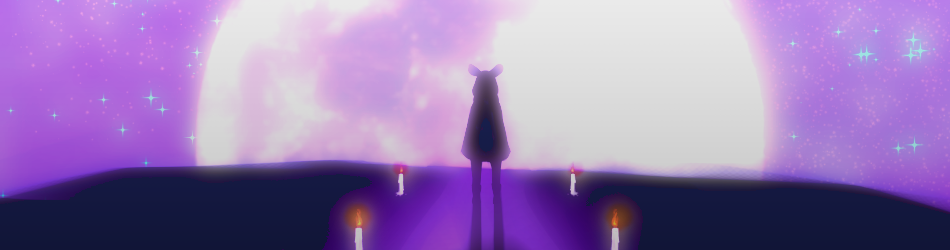
lux
A downloadable game for Windows
lux (dream.girl) is a surreal psychological horror game created in RPG Maker 2003, about a socially inept teenage boy with writer's block who uses lucid dreaming to interact with his characters. In his dreams, he falls in love with a girl he has never seen or thought of before. It is the second entry in the -UX Series.
story
Benjamin is a socially inept teenage writer who struggles with depression, loneliness, and writer’s block.
When he decides to try lucid dreaming to figure out how to push his story forward, he meets new friends, new enemies, and his literal dream girl.
Making certain choices will either help or hurt his relationships, and the outcome of his story.
This game is inspired by other media such as Yume Nikki, choice-driven games by Telltale Games, Greek Pygmalion, Brave New World, and CLAMP's manga.
features
- This demo has 3 endings.
- Cute anime girl(s)
- Part Dating Sim
- Part psychologically disturbing
- Lots of characters
- Some voice acting
- Custom graphics
- Original music
- Bonus content
The full game will include...
- Major characters that are LGBT+
- Custom music
- Voice acting for all major characters
- CG Art
- Multiple endings depending on your choices
- And more!
other
Relevant links:
| Status | In development |
| Platforms | Windows |
| Release date | Oct 29, 2017 |
| Rating | Rated 4.5 out of 5 stars (4 total ratings) |
| Author | Rindre |
| Genre | Adventure |
| Made with | RPG Maker |
| Tags | Anime, artgame, Cute, Dating Sim, Dreams, Horror, LGBT, Meaningful Choices, RPG Maker, Surreal |
| Average session | About an hour |
| Links | Homepage, Twitter/X |
Install instructions
Save “[lux] DEMO V1.7z” to your Desktop, and extract it to your Desktop. You can use WinRar or 7zip to extract the file to Desktop.
To play the game, click the file that says lux. This is a shortcut that may or may not have an icon associated with it. As long as it is saved on your desktop, the file will open the game.
If the file labeled “lux” does not work, you can go into the folder labeled “Data” and click the file called “RPG_RT”. The lux file may not work because you have saved it in a folder that is other than Desktop.
It says I need the RPG Maker 2003 RTP to play the game!
Download this and insert the files into the Data folder:
Development log
- Interview with RPGM GamesNov 07, 2017
- DEMO OUT NOW!Oct 29, 2017
- Demo Bugtesting and the Pixel Horror Jam 2Sep 11, 2017
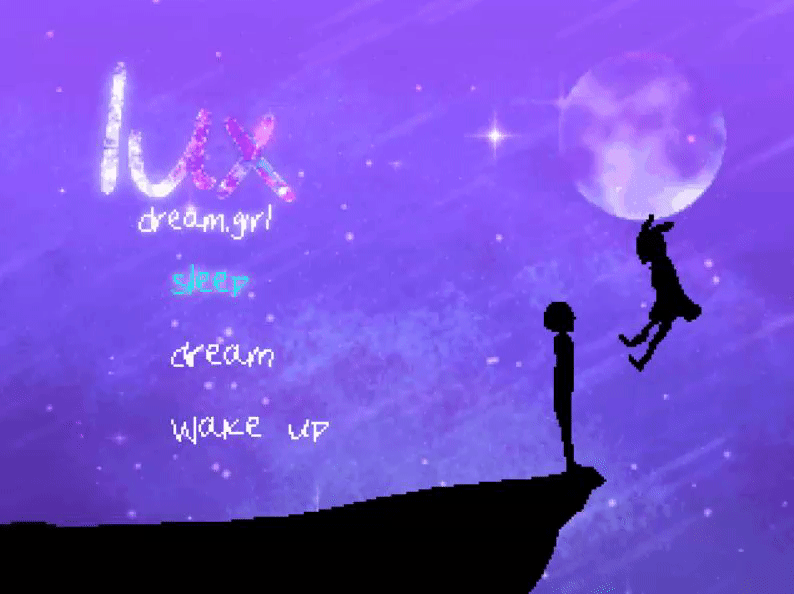
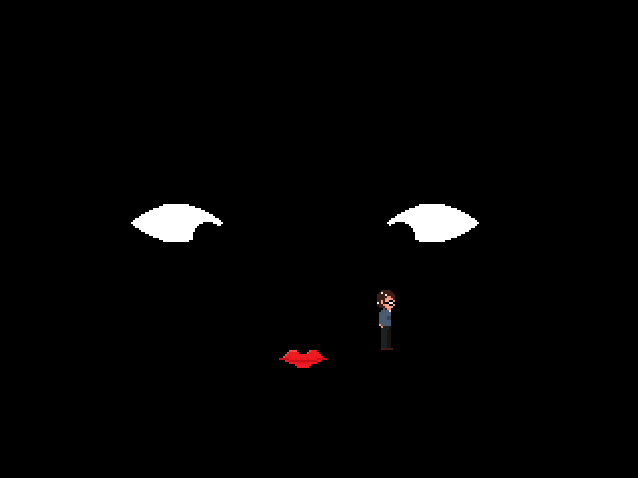
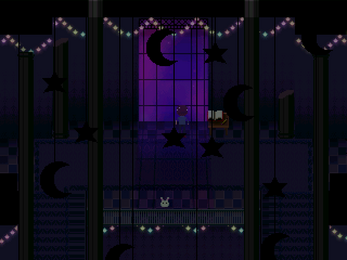

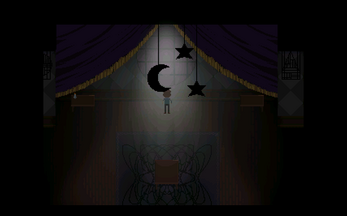
Comments
Log in with itch.io to leave a comment.
im downloading this game now :) i usually dont download demos but this one really peeked my interest. theres a lot of work put into this it seems, im excited to try it out !